WSA has a Website Antivirus, Website Firewall, vulnerability patch management, and some essential tools to protect and cleanup your websites automatically, or to investigate security issues.
Technology
We help site owners and administrator a way to maintain their websites clean of malware, as well as to protect their websites from online threats XSS attacks, and SQL injections. It also mitigates DoS attacks and protects their sites from suspicious activity.
We provide provide protection using website security tools such as: website antivirus, a website firewall, a built-in file manager editor, malicious code highlighting, and more. We are not a CDN nor we filter web traffic through our servers.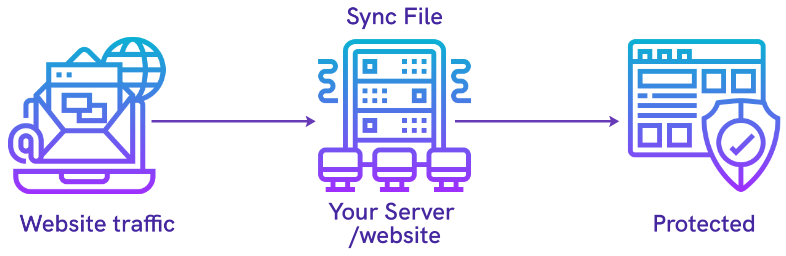
Our software connects to a user's servers over HTTP/HTTPS using a unique sync file uploaded to the root directory of a user's website. It lets us manage your website's files in real time, right on your server, to save on bandwidth.
The sync file enables us to provide website antivirus (automatic malware removal) and real-time file management to you. This file also enables us to upload special software to your websites (as Website Firewall and a web application firewall) to protect them from online threats and attacks in real time.
We use our own anti-malware database to provide you with incredibly comprehensive and accurate malware detection. This database is what we use to detect and remove malware (not just by deleting files, but also by removing malicious code fragments within files) from websites with high accuracy. We aim to ensure that websites continue to work stably after automated cleanup.
How to sync your website to our software
No installation required! Just sync your website with the file you were provided in your account to get antivirus, a firewall and the best website protection and malware removal possible.
To sync your website with our network, just sign up and subscribe to one of our protection plans. Then, you'll get your sync file (a protected PHP file).
Click here to download the file to your computer, unzip it, then upload it to your website(s) root folder. If you need help to upload the file to your server, click here to read a guide to help you upload it.
You should note that only subscribed customers will be connected to our system, regardless of the file being uploaded to your server.
Search Knowledge Base Articles
How it works
Did you find this article useful?
Related Articles
-
How do you manage security?
Security This is really important for us because we are working with user's websites, servers and their important data. So, here is the way we provide... -
About our subscription plans
All our subscriptions plans will give the peace of mind needed to carry on with your business and leave us with the job of securing your websites.We w... -
Payment methods
About payment methods For the time being, we're only using Stripe as our automatic subscription payment system, as it gives us the flexibility we need... -
About the firewall
Be aware that our website Firewall (Web Application Firewall) protects your site from hackers, malware, DoS, XSS/SQL injections, malicious code upload...